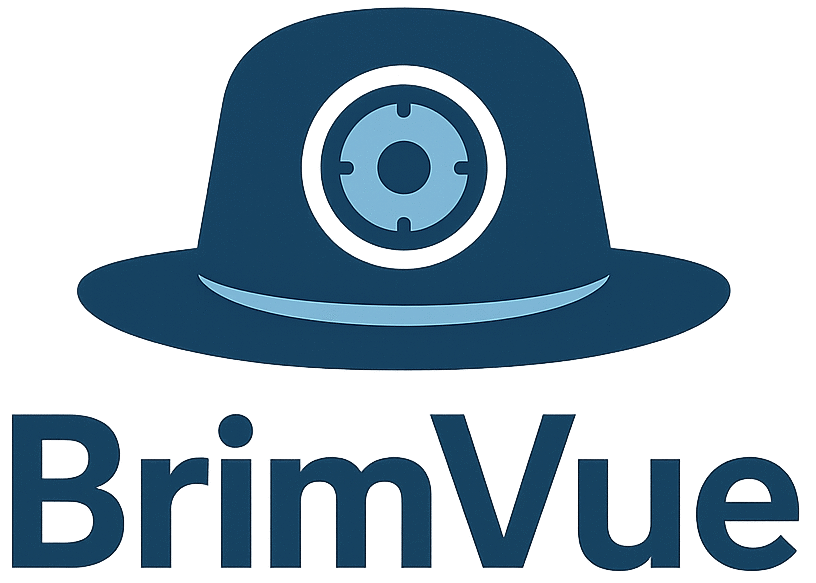Learn how to watch TV on your cell phone with Google TV
Advertisements
You can use the Google TV app on your mobile device to control Google TV or Android TV, providing a more integrated and accessible entertainment experience.
With the Google TV, you can play movies and TV shows, control media playback, turn the TV on or off, activate the Google Assistant, and change the volume.
This guide will show you how to Google TV app facilitates access to streaming content and live channels, making it an excellent option for those looking for flexibility when consuming audiovisual content on mobile devices.
Advertisements
What is Google TV and its benefits
Google TV is an entertainment platform that is revolutionizing the way we access content. It offers a personalized experience that comes integrated into smart TVs and streaming devices from major brands.
Advertisements
Here are some key points about Google TV:
- Google TV is an evolution of Android TV, offering a more modern interface focused on content discovery.
- While Android TV organizes content by apps, Google TV organizes by shows and movies, regardless of service.
- Personalization is more advanced on Google TV, with recommendations based on your viewing habits across all apps.

Google TV Key Features
Google TV has deeper integration with other Google services, such as YouTube and Google Photos. Additionally, navigation on Google TV is optimized for finding specific content.
Differences between Google TV and Android TV
The main difference between Google TV and Android TV is the way content is presented. Google TV focuses on personalized recommendations and organizing content by shows and movies, while Android TV is more focused on browsing between applications.
With these differences, Google TV offers a more intuitive and user-centered.
How to set up Google TV on your mobile phone
Learn how to set up Google TV on your phone and enjoy a personalized entertainment experience.

Downloading and installing the application
To get started, you need to download and install the Google TV app on your phone. Open the app store from your device, search for “Google TV” and follow the instructions to install.
Connecting your cell phone to your TV
Connect your device and Chromecast or TV to the same wireless network. Open the Google TV app and tap “Nearby TVs” at the bottom right. Select the video or TV show you want to watch and tap “Watch on TV.”
Setting up your Google Account
When you first open the Google TV app, you’ll be prompted to sign in with your Google account. Use the same account you use on other devices to keep your preferences in sync. If you don’t have an account, you can create one directly in the app.
Learn how to watch TV on your cell phone with Google TV
With Google TV, you can turn your phone into a full TV experience. This allows you to watch your favorite shows, explore new channels, and enjoy a wide range of entertainment content.
Streaming content to your TV
One of the main features of Google TV is the ability to cast content to your TV. This is done in a simple and intuitive way, allowing you to share videos, photos and other content from your phone to the big screen. Streaming content is easy and doesn't require complicated setup.
Using your cell phone as a remote control
Google TV also lets you use your phone as a remote control for your TV. This means you can change channels, adjust the volume, and access different apps right from your mobile device. This feature adds an extra layer of convenience to your TV experience..
Accessing free channels
Google TV’s Live tab gives you access to hundreds of free channels, including news, sports, movies, and kids’ content. You can enjoy channels like Google TV Freeplay, Pluto TV, and Tubi without having to download additional apps or sign up for subscriptions. This is a great way to diversify your entertainment without additional costs..
Tips and tricks to improve your experience
To get the most out of Google TV on your phone, it’s essential to know a few tips and tricks. This includes personalizing your experience and troubleshooting common issues.
Creating your favorites list
Create your favorites list to quickly access them apps and content you like the most. This improves your experience by avoiding unnecessary searches.
Saving battery while streaming
When streaming content to your TV, you can save battery life by adjusting the brightness and volume settings on your phone. Also, close other apps unnecessary to avoid excessive consumption.
Troubleshooting common problems
If you are facing issues with Google TV, make sure your device and TV are connected to the same Wi-Fi network. Also check if the terms of use of services allow streaming to other devices. Restarting devices can solve many problems.

Conclusion
Google TV redefines the way you interact with your favorite content. With app installed on your cell phone, you have access to a wide range of services streaming services on a single platform. This not only simplifies the search for content quality, but also improves your experience of entertainment.
By integrating several services and apps compatible, Google TV offers a complete solution for subscribers of premium services and casual users. You can to attend your movies favorites, discover new shows, and even stream content to TVs compatible.
Remember to check the terms of using integrated services to understand playback limitations. With Google TV, you're in control, play or pause whenever you want. Make the most of this technology and transform your entertainment experience.

Calvin Bassey is a dedicated writer and parenting enthusiast passionate about guiding expectant parents through the journey of pregnancy. With a deep understanding of maternal health and baby care, he provides practical and insightful advice to help families prepare for childbirth and early parenthood. His work at Brimvue focuses on empowering parents with knowledge, ensuring they navigate this transformative experience with confidence and ease.